 Gnome Partition Editor (GPartEd)
Gnome Partition Editor (GPartEd) es un administrador de particiones que le permite cambiar el tamaño, copiar y mover particiones sin pérdida de datos. La mejor manera de acceder a todas las funciones de la aplicación GParted es utilizando la imagen de arranque GParted Live. GParted Live le permite usar GParted en GNU / Linux, así como en otros sistemas operativos, como Windows o Mac OS X.
Con GParted puede cambiar el tamaño, copiar y mover particiones sin pérdida de datos, lo que le permite:
Haga crecer o reduzca su

disco
Crea espacio para nuevos sistemas operativos
Intento de rescate de datos de particiones perdidas
CaracteristicasRealizar acciones con particiones como:
crear o eliminar
cambiar el tamaño o mover
cheque
etiqueta
establecer nuevo UUID
copiar y pegar
Manipular sistemas de archivos como:
btrfs
ext2 / ext3 / ext4
fat16 / fat32
hfs / hfs +
intercambio de linux
lvm2 pv
nilfs2
ntfs
reiserfs / reiser4
ufs
xfs
Release notes for 1.1.0-5: * The underlying GNU/Linux operating system was upgraded.
This release is based on the Debian Sid repository (as of 2020/Jul/03).
* Export linux_cmd and initrd_cmd in grub.cfg, i.e., make them as global
variables so that the submenu can use that, too.
Known Issues
-------------
* GParted Live Safe graphic settings vga=normal and Failsafe modes fail
to enter grahpic mode when booting from uEFI mechanism, while it's OK
when booting from legacy BIOS one.
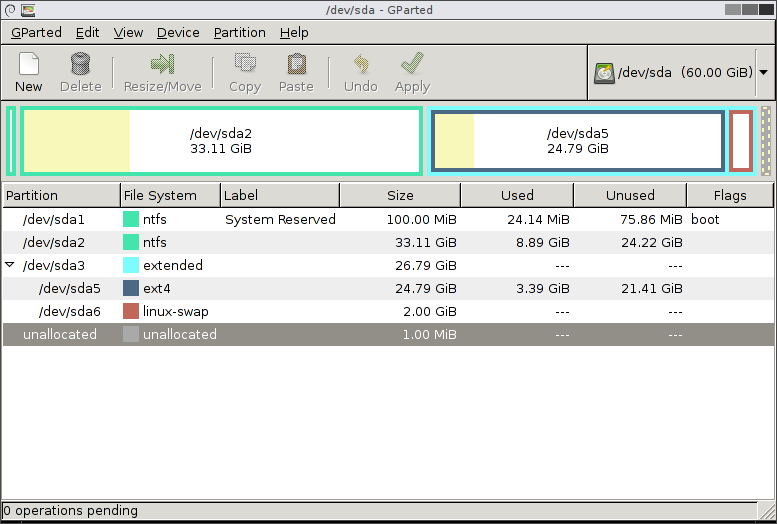
Download :
ZIP
x64 - Código:
-
https://svwh.dl.sourceforge.net/project/gparted/gparted-live-stable/1.1.0-8/gparted-live-1.1.0-8-amd64.zip
x86 - Código:
-
https://sourceforge.net/projects/gparted/files/gparted-live-stable/1.1.0-8/gparted-live-1.1.0-8-i686.zip
ISO
x64 - Código:
-
https://sourceforge.net/projects/gparted/files/gparted-live-stable/1.1.0-8/gparted-live-1.1.0-8-amd64.iso
x86 - Código:
-
https://sourceforge.net/projects/gparted/files/gparted-live-stable/1.1.0-8/gparted-live-1.1.0-8-i686.iso
