Setting
1. Mount image through Daemon Tools.
2. Go to the folder SETUP run Setup and specify the installation path.
3. Copy all 2 folder on the hard disk drive. (Maybe in the directory of the program, or where you are comfortable)
4. Next, go to the folder C: NISSAN Nfset.ehe and run the file.
5. After starting the press on the tab CD-ROM SETUP and set the path to our folders.
6. Folders select key (below a screenshot) - NISSAN / INFINITY (If you want you to have all regions)
7. Start the Nissan Fast and use on health.
Year / Release Date: 10/2015
Version: 5.01
Developer: Renault-Nissan
Language: English
Tablet: Not required
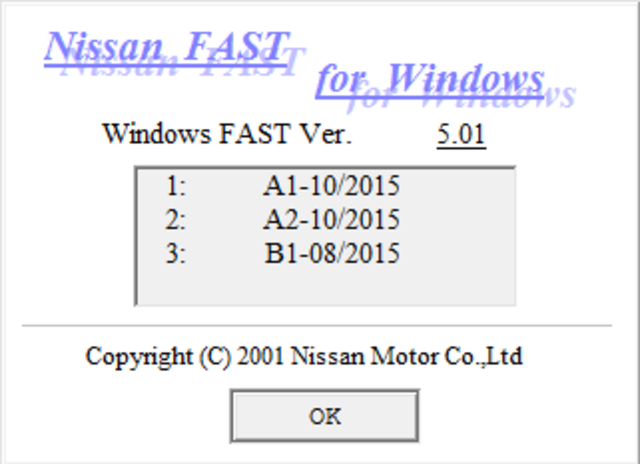

http://rapidgator.net/file/324b54606bc7d0f21bd6f8d6ddf86bbe/Nissan.InfinitiFast.10.2015.part1.rar.html
http://rapidgator.net/file/62c772268c6f76ab5f6ab790be090e8e/Nissan.InfinitiFast.10.2015.part2.rar.html
http://rapidgator.net/file/19de6218b4cab248666627f0081a8c11/Nissan.InfinitiFast.10.2015.part3.rar.html
http://rapidgator.net/file/cd257a7595933557cc546c7ed0dc6437/Nissan.InfinitiFast.10.2015.part4.rar.html
http://rapidgator.net/file/dec025f24b1009b650712773b5d91430/Nissan.InfinitiFast.10.2015.part5.rar.html
http://rapidgator.net/file/27d3d1274f76bb74122e5a739823bf18/Nissan.InfinitiFast.10.2015.part6.rar.html
http://rapidgator.net/file/9de822f13ed2db9125b335bc06b0a031/Nissan.InfinitiFast.10.2015.part7.rar.html
http://rapidgator.net/file/ae6c70129c30ba99a68b9f6d26c71a94/Nissan.InfinitiFast.10.2015.part8.rar.html
