ПΣӨƧӨFƬ
Miembro Mayor

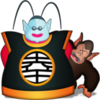
Mensajes : 19352
Fecha de inscripción : 22/02/2016
 |  Tema: Image Trends PearlyWhites 2.2.1 for Adobe Photoshop Tema: Image Trends PearlyWhites 2.2.1 for Adobe Photoshop  Miér Feb 15, 2017 11:27 am Miér Feb 15, 2017 11:27 am | |
|  PearlyWhites es un filtro Plug-In compatible con Adobe Photoshop que blanquea y aclara automáticamente los dientes. Se sabe que las cámaras digitales añaden un yeso amarillo a los dientes. Utilice PearlyWhites para restaurar automáticamente los dientes en blanco brillante. PearlyWhites Versión 2.0 incluye un control deslizante para ajustar la cantidad de dientes blanqueamiento efecto añadido a sus imágenes. Simplemente mueva el control deslizante para lograr el efecto deseado. Puede elegir entre Menos y Más. También se puede introducir un valor en el rango de 0 a 100. El valor predeterminado es 50. El plug-in anterior de PearlyWhites Version 1.x era igual a este valor predeterminado. PearlyWhites recuerda la última configuración que utilizó y se utilizará la próxima vez que se ejecute el complemento. Esto permite que PearlyWhites se utilice en acciones grabadas y se utilice en operaciones por lotes en un gran número de imágenes con Photoshop. Qué hay de nuevo: Actualizaciones: el sitio oficial no proporciona información sobre los cambios en esta versión - Código:
-
https://uploadgig.com/file/download/813F1b90ce986253/PearlyWhites.2.2.1.rar
http://nitroflare.com/view/F1AE9865FD7BA6F/PearlyWhites.2.2.1.rar
|
|
